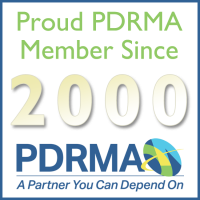POOLS
Pool App Check-In
For your convenience, we are moving to a no-contact check-in procedure. You will need to download the Amilia App to access your Digital Universal Access Card, which pool staff will scan for fast, easy, no contact access to the pool. Please note, if you have a pool pass purchased for the year, you will have to login to the app using the account owner’s username and password to which the pass was purchased. Creating a new account separate to the one in which the pass was purchased will not have the pool pass membership linked.
Please note: You may still use your Physical Amilia ID if you have one (can be printed at RCRC). We can also look up your name in our system. Or, you may pay the daily admission fee for entry to the pool and show a photo ID.
How to Download and Use the App
Download the Amilia App
- This app holds your account information, calendar of classes you are enrolled in and your digital Universal Access Card.
- See your calendar, account and settings.
Inside the App
- Tap on your Account to access the digital Universal Access Cards for each member of your household.
- Staff will scan your barcode (or Universal Access Card) for entry.
- To maximize swim time, arrive early to ensure a smooth check-in process.